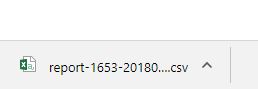Log into your A1WebStats account via https://a2.a1webstats.com/login.
If you have forgotten your password you can reset it via the link on that page.
Click on the date part at the top of the screen

Then select ‘Yesterday’.

Note: if you wanted data for a different date range then select the start and end date after clicking on the ‘Date’ at the top of the screen.
Go to Filters – Organisations
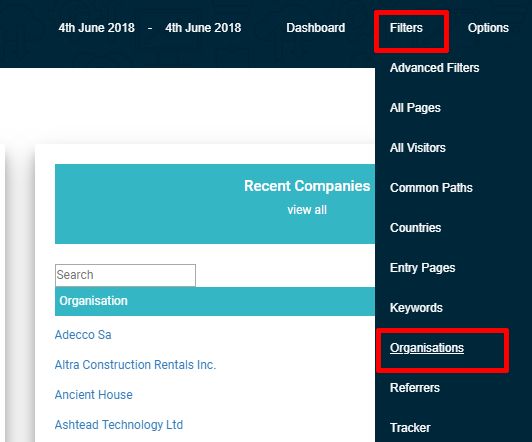
From the summary view of visiting companies click on ‘Show’ to view the details of what those companies looked at page by page.
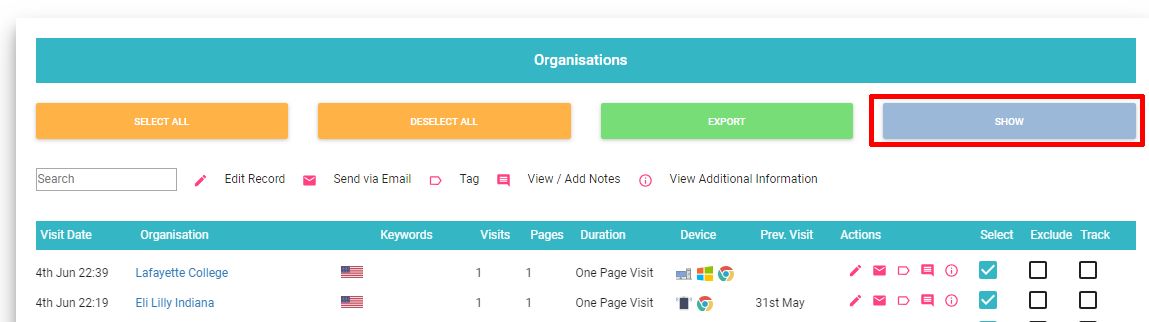
If you have more than 10 companies for that day and just want to view on screen, change the ‘Number of Results per Page’
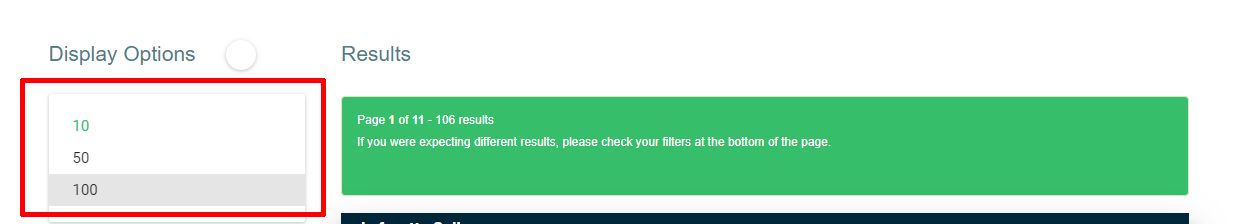
If you wish to export the data to a CSV click on the Export link at the foot of the page
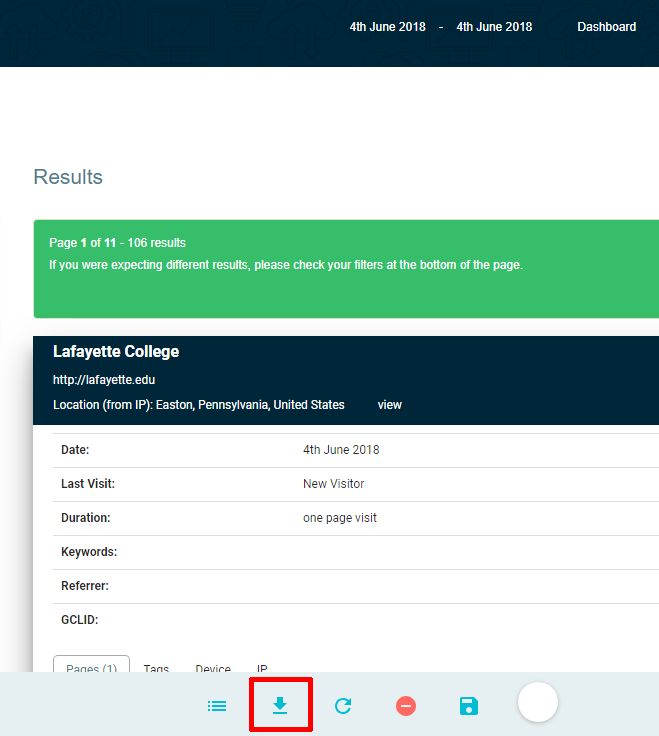
Then click on ‘Start Export’

When your data has exported you will see this message at the bottom of the screen:
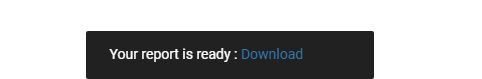
Click on that Download link and then open up the CSV that downloads