
Google Analytics 4 confusion: the problems and potential solutions
The transition from Universal Analytics (UA) to Google Analytics 4 (GA4) has been a source of confusion and frustration for many users including:
- Everyday website owners (people in businesses who aren’t Google Analytics experts)
- Seasoned marketers & SEO people
It’s fair to say that the ‘old’ Google Analytics (UA) wasn’t exactly friendly (and is one of the reasons why we created A1WebStats back in 2012), but for anyone except those with a specific analytics mindset, GA4 is a major challenge.
Further down you’ll find more information on how the ‘free’ Google Analytics actually costs businesses piles of money in lost revenues.
Google Analytics confusion from everyday users’ perspective
By ‘everyday users’ we mean people who are not experts in Google Analytics, which will be the majority of you reading this.
Many people just about got to grips with the basics of the old Google Analytics but the transition to GA4 has been a source of confusion and frustration in several ways …
Complexity
Many people have (correctly) expressed that GA4 is overly complex and requires a significant learning curve, a typical example being a user stating that they “need a PhD in Data Science now to figure it out”.
Difficulty accessing basic information
Many people report difficulties in accessing basic website metrics, such as homepage visits, that were easily accessible in the previous version of Google Analytics. This has led to feelings of confusion and a sense of the platform being unusable for most people.
Lack of familiarity
Users who were comfortable with the old interface and reporting structure really struggle to adapt to the new GA4 approach, which focuses more on data streams and events rather than the traditional session-based metrics.
Rants
You don’t have to look far to see how much people hate GA4. Here’s an example from Reddit:
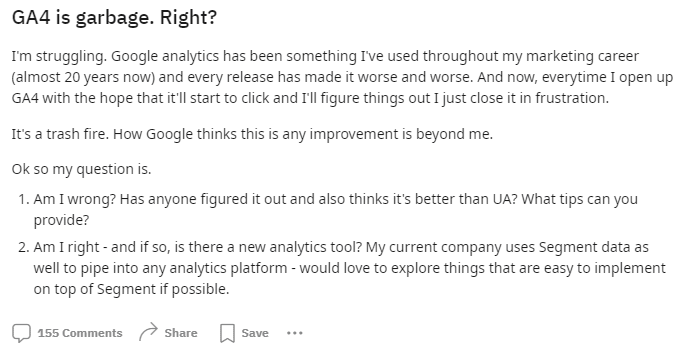
GA4 confusion from SEO and marketers’ perspective
People who more regularly use Google Analytics have also expressed significant dissatisfaction with the GA4 platform, citing several pain points … but this survey of SEO people (who would normally find it easier to get to grips with such things) says it all:
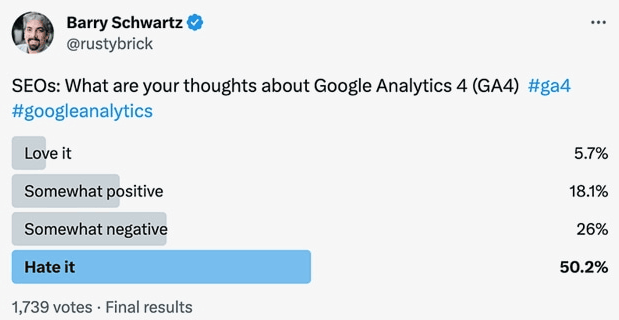
User Interface
The GA4 user interface has been described as “slow”, “laughable”, and “clumsy to use”. People find the dropdown-heavy structure and the inability to select multiple dimensions/values at once to be major hindrances to their workflow.
Reporting Difficulties
Creating reports in GA4 has been described as more difficult compared to old Google Analytics. Marketers & SEOs struggle with the elimination of views, restrictions on custom segments, and other changes that make their reporting workflows more complex.
If the pros have problems with GA4, what hope for the rest of us?
There will be professionals who put in the time to really understand how to use GA4 for the benefit of themselves and their clients.
Then there’s the other 99.9% of people who get totally confused, even when there are various help resources available online (except the Google resources, which are rubbish).
Google Analytics has never been a user-friendly product and it seems almost deliberate that Google have made it harder to understand with GA4.
It’s almost as if Google want everyday businesses to give up and instead just spend more money on paid ads in an attempt to get more business (instead of doing the sensible thing of analysing website visitor patterns and fixing problems that become clear from the data).
This is a big problem because it can lead to this happening in businesses – particularly smaller businesses:
- Someone is tasked with looking at Google Analytics.
- They don’t want to appear stupid so try their best to understand/do more with the system, but ultimately have to ‘wing it’ when reporting back.
- The business management accepts whatever is said about their website visitors analytics, and wouldn’t have any way to prove differently.
- Website and marketing conversion problems continue to exist, hidden within data that should be easier for users to uncover.
- Less new business is gained from website visitors, which has a negative knock-on effect to the welfare of the business.
Far from being ‘free’, confusion around GA4 usage is a hidden killer of business profitability …
Google Analytics – free, but actually loses money for businesses that are confused by it
One thing GA4 has in its favour is that it’s free.
That same thing works against it and those who are confused by it.
An example
The video here shows how someone with little deep knowledge of Google Analytics would get stuck in GA4 trying to do something seemingly simple like understanding how people move through a website after landing on a specific page, plus how you can’t easily get insights into people who used the in-site search function.
To clearly see the detail within the video, please do click on Full screen or the Watch on YouTube options (which both appear on the right after you press play and hover over the bottom of the video).
That video is best summarised as:
- People try to use Google Analytics.
- People get frustrated at being unable to get at data that would be useful to them.
- People scratch their heads, confused, and give up.
- Business is lost because the true gold within website visitors data hasn’t been uncovered.
So what’s the solution?
The starting point is not to rush out and buy another analytics solution (although you can get a free 30 day trial of A1WebStats of course!).
The business needs to ask a series of questions that can then be applied to website visitors analytics data.
Questions such as:
- How many visitors to our [insert your page here] website page got as far as our [your goal page here] page that we wanted them to get to?
- How many didn’t get to that page and what can we see about their website journey – the other pages they looked at, and how they interacted with the website?
- What happens (page by page) to people who land from our paid advertising?
There are many questions that are important to be asking so that you can focus on the website visitors data that supplies some insights into those.
Some may be thinking: ah, but Google Analytics lets us track goal pages and conversions. That’s correct, but it doesn’t then let you look at data at the more granular level that should be important to you. Google Analytics won’t let you dig deeper into the visitors who didn’t reach your goal pages.
Asking the right business questions is so important to get right and when when you’ve got your questions worked out you’re then ready to find what solution would help to answer those questions.
In some (the minority) cases it IS possible that GA4 may be sufficient for your particular questions and just needs to be configured in a way that makes it easier for you to get that basic data about website visits. If that’s the case then it would be worth allocating budget to someone who can take your business questions and guarantee to give you the answers via Google Analytics.
In most cases though it’s extremely unlikely that GA4 will let you dig deep enough into the website visitors data (plus the insights into what the data actually means) that you would need. If that turns out to be the case then you have your list of business questions to take to other potential website analytics suppliers (of which A1WebStats is one) so that they have the opportunity to guarantee that they can provide the answers or be honest and say that they can only answer some of them.
Unfortunately, no analytics system or person is perfect but your business-important questions about website visitor patterns (when offered to those who can potentially help you) will protect you from spending money on something that turns out not to be the solution.
Leave a Reply