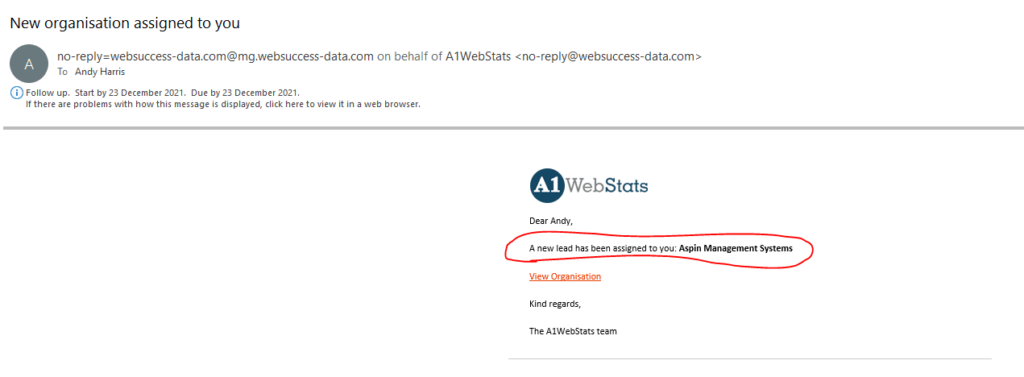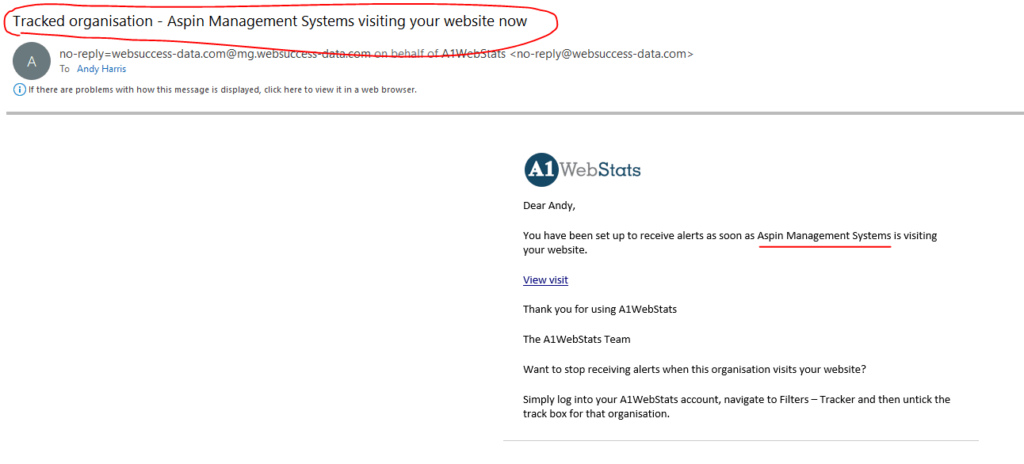The track feature within A1WebStats lets you set up email alerts that trigger as soon as a company of interest revisits your website in the future.
Those email alerts can be sent to anyone in your business, and there’s no limit on how many users you can have within your A1WebStats account.
This video explains how to easily set up those email alerts:
Here also is the quick guide on how to set that up …
See a company of interest.
Click on the track option, then select who will receive the email alerts, and then click on Confirm.
That person will receive an email telling them that they are tracking that company.
When that company returns to your website in the future, that person will receive an instant email.
By clicking on the ‘View Visit’ link in the email, they will be taken to log into A1WebStats and once logged in, will see that visit, and also all the previous visits from that company of interest.