
How to benefit the most from your A1WebStats trial
The main reason people trial A1WebStats
The majority of A1WebStats triallers are interested in names of companies that visited their website.
Some just like to look at the summary view of companies that visited …

The majority like to see what each company viewed on the website page by page …
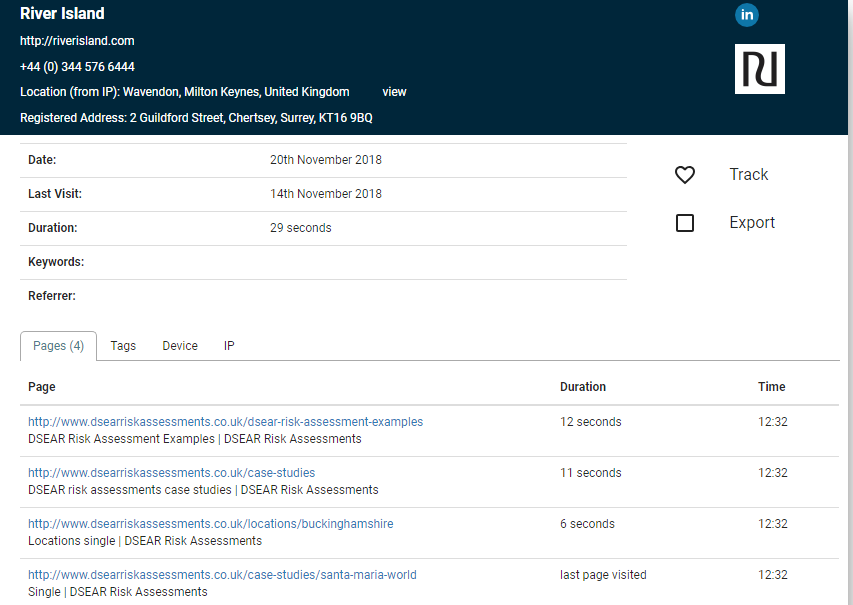
That’s useful and you can get that free for 30 days by filling in your details on our trial signup page, but it’s only one part of what the A1WebStats system is designed to help with.
A1WebStats is designed to help you identify opportunities to strengthen your website content and marketing, so that more companies choose to actively contact you (instead of you having to chase them).
8 ways you can benefit from A1WebStats
All of these benefits are provided free within your 30 day trial – complete with no sales pitch guaranteed.
We would encourage you to skim through these benefits, but not spend too long on them – your time would be better-spent on a screenshare/call with us, focused on what you want to achieve from your website, and how the A1WebStats system helps with that.
At any time you can book in calls with us via our call booking link.
Onto the benefits …
Companies identification & filtering
See the names of identifiable companies that went to your website, what they looked at page by page, plus what brought them to your website.
You can also get daily, weekly, or instant alerts when companies visit your website.
Most of our triallers ask for our help to create filtered reports that focus on only the types of company visitors of most interest (for example, only companies not tagged as competitors or suppliers, who are from one or more countries, and who have got to pages X and Y of the website).
Reducing Google Ads budget wastage
Identifying the visitors via Google Ads, who don’t click further than the landing page, plus whether the weakness is with the Google Ads, the website landing page, or a combination of both. Also, being able to identify certain types of clicks (e.g. from the education sector) and how to avoid wasting budget on those.
A call with A1WebStats will quickly highlight where you may need to focus more attention on your Google Ads.
More enquiries & sales
You may be interested in company visitors but many ‘company people’ can’t be identified (by any software).
What you probably really want are higher numbers of people making enquiries.
The A1WebStats system helps you to dig deep into visitors to product or service pages, weeding out ‘noise’ data and identifying opportunities to strengthen those parts of the website.
A stronger website impresses those people who visit the website.
That’s what leads to more enquiries and sales.
Advanced filtering
A1WebStats allows you to create very refined views of the page by page visits of website visitors.
For example, you may want to see:
All visitors from one or more countries …
… that were identifiable as companies
… who got to page X and Y, but not page Z …
… but weren’t tagged as competitors or suppliers.
Advanced filtering produces very focused and valuable insights into website visitor patterns and helps you to cut out a lot of ‘noise’ data.
Linking enquiries back to sources
For each enquiry that you get from your website, you can gain insights into what each of those enquirers looked at page by page, plus what brought them to your website.
When you understand their path through your website then you are better-able to respond to them most effectively.
Email campaign tracking beyond the click
Identify the people who go deeper than the landing page from your email campaigns.
Then nurture them further, based on what they looked at page by page within your website.
Very few systems allow you to do this.
Marketing budget ROI
Track all online sources of traffic to your website, including what each visitor looked at page by page.
Whatever you’re spending marketing budget/time on, you can track in A1WebStats.
Social media tracking
See where those social media (paid and organic) clicks go (page by page) after they landed on your website.
Twitter, Facebook, LinkedIn, and more – everything can be tracked in detail.
There’s more …
A1WebStats is a complete website visitors analytics system that goes deeper than Google Analytics, but is immensely more accessible.
You may have certain objectives of what you’d like to achieve from your website visitors.
Please do contact us to explain what you’re trying to achieve, and if the A1WebStats can help, we’ll be happy to guide you.
Companies identification
The worst thing you can do is to just look at the names of companies that you receive in your daily email.
The best thing you can do is to click through from that email to look at the detail level of what those companies looked at page by page, and also to ‘tag’ companies (so that you can then create filtered reports that include or exclude certain tags). This page includes a video of the recommended daily process.
Some in our industry would mislead you into thinking that you can identify all companies that visit your website. You can’t. See why on this page.
However, the A1WebStats system is unique in that it will provide you with some extra data, including the geolocation (e.g. their postcode) of the person that was visiting your website. This functionality is generating great excitement and results from our customers.
If you have colleagues that you also want to access your data/receive daily reports, then you can easily set them up with this guide.
Do you want to get an instant alert when certain companies visit your website? This page shows you how.
Tagging companies is what leads you to creating filtered reports that include or exclude visitors tagged in certain ways (e.g. competitors). Follow this guidance to find out how. Most people want to know the names of people from the companies that visited their website. You wouldn’t be the first person to have benefited from these insights into that subject.
Reducing Google Ads budget wastage
There is a thing known as the Google Stupidity Tax. It thrives on advertisers who don’t look closely enough at what is and isn’t gained from their Google Ads budget.
A1WebStats shows you every single click from Google Ads, including what those people did (or didn’t) click through to after landing on your website.
Better than that, you have free access to our experts, who will help you to interpret that data. Nine out of ten times we will identify Google Ads budget wastage, which is information that you can benefit from, whether or not you continue beyond the trial.
Wastage we identify comes from:
- Google Ads set up incorrectly.
- Landing pages/supporting pages on the website not doing their job properly.
- A combination of the above (this is most common).
Many businesses think that their Google Ads gets them a good return on investment. Our job is to highlight where there are more opportunities to get a better return on investment.
For A1WebStats to see a complete view of your Google Ads (including the keyword phrases used), you need to have tweaked your Google Ads setup. The first step to this is explained here and takes a maximum of 2 minutes. We also recommend this extra method of tweaking your Google Ads setup so that you gain an even deeper view of those Google Ads visitors.
Although the easiest way to understand how A1WebStats helps you get more ROI from Google Ads is to have a call with us, you may also like to ‘learn it yourself’ with the guidelines and videos on this page. Also, if you suspect that you are wasting Google Ads clicks on internal staff, competitors, and students, then this page takes you on a journey to solving that problem.
More enquiries & sales
Forget chasing companies that visited your website!
You’ve probably lost them as opportunities already (see this page for more insights into that).
Wouldn’t it be better if those ‘company’ visitors proactively made contact with you, because your website gave them what they wanted?
A1WebStats helps you to make your website strong enough so that more people contact you, instead of contacting your competitors.
At the very core of A1WebStats is the ability to drill down to individual product or service pages, exploring every single visitor to those pages, and building an understanding of how well (or not) they engaged with your website pages.
We offer a screenshare/call to demonstrate how you can see this within your A1WebStats data and our experts will instantly spot opportunities that you can benefit from. That’s all totally for free, whether or not you continue with A1WebStats after your free trial. However, if you’re the type that likes to dive in and learn alone, then our page stop chasing companies – start gaining enquiries will help you.
Advanced filtering
This level of filtering isn’t available in any other website visitors analytics system – including Google Analytics.
You choose what data patterns are of interest to you and then use advanced filtering to extract data related to those patterns.
Then, if you wanted to, you could create a template to re-use in the future, or have set up as automated reports sent instantly, daily, or weekly, to people you choose.
For example, you could use advanced filtering to:
Identify visitors from one or more countries …
… who visited one page, and another …
… but who didn’t get to a particular page …
… and who weren’t tagged as existing customers or competitors …
… and who came from Google Ads.
Think of a website visitors pattern that interests you, and A1WebStats will provide you with useful insights.
Advanced filtering will let you uncover data that is sometimes uncomfortable to see, but when you view data in that way, you then have the opportunity to make changes to the website that will help to improve the conversion rate from website visitors.
Partially because it has a lot of power, advanced filtering does take a bit of getting used to, which is why we recommend a screenshare/call.
Linking enquiries back to sources
When you gain enquiries (via contact form, email, or telephone), they’re always welcome (except the spam ones!).
Even better is when you can gain an understanding of what those enquirers did on your website BEFORE they made contact with you, including what brought them to your website (e.g. Google organic search result, or a Google Ads click), and also sometimes after they made the enquiry (many people look at more pages after getting in contact).
By better-understanding their path towards enquiry, you are better-prepared to respond to their enquiry.
In many cases you will identify that people looked at pages that weren’t mentioned in their enquiry, potentially offering further sales opportunities for you.
For further information about linking enquiries back, please see this part of our website, which covers how to link back enquiries via contact form, email, or telephone.
Email campaign tracking beyond the click
Most email campaign systems allow you to see:
- What date/time each person opened your email.
- What date/time each person clicked on a link within your email.
Unfortunately, most email campaign systems won’t show you what those people looked at page by page after they landed on your website.
If you knew what they looked at page by page you’d be able to identify the people who engaged more with your website and so could further nurture those people. A1WebStats allows you to do this by making use of the Google campaign url builder utm parameters.
Further information about tracking email campaigns beyond the click can be seen on this page of our website.
Marketing budget ROI
You may have a general feeling that your marketing is working OK.
A1WebStats can show you precisely what’s happening with any of your marketing spend that drives people online to your website.
Here are just a few of the areas you may spend time and money on, where you can use A1WebStats to closely track outcomes:
- Paid adverts via Google, Bing, and other search engines.
- Organic traffic from search engines, including the pages people are landing on.
- Paid or organic traffic from social media (Facebook, LinkedIn, Twitter, and more).
- Online directory listings that you pay for.
- Blogs that are intended to gain traffic and hopefully people clicking onwards into the website pages.
- Outbound sales calls. Yes, you can use A1WebStats to gain more benefits from those calls.
Leave a Reply