Identifying people who came to your website
A1WebStats shows businesses the names of companies that went to their website (where they are identifiable).
For example, this shows you that someone from the clothing company River Island visited a website and looked at certain pages:
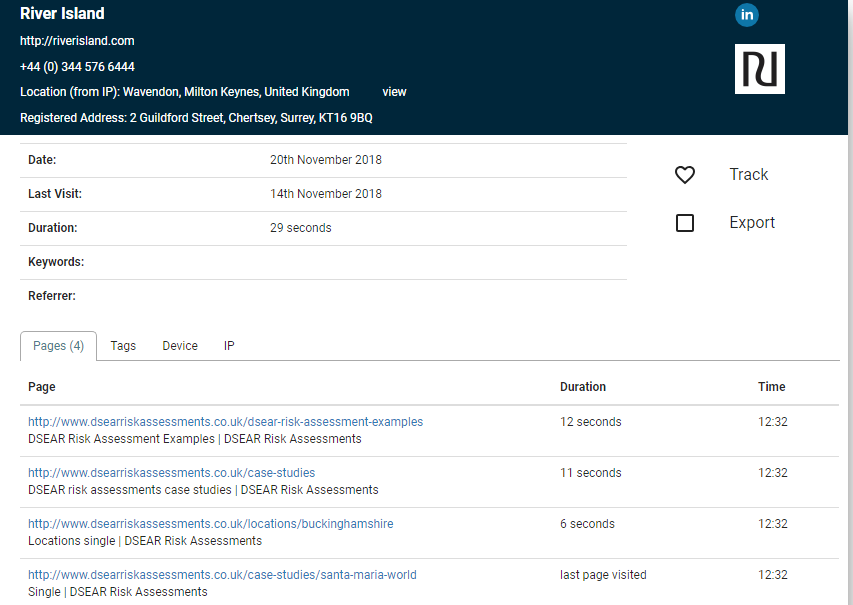
While our customers find that information useful, they’d much prefer to know the name of the person who visited from each company.
Unfortunately, no software can automatically know the name of a person visiting a website.
However, you can sometimes see those names of people by using what we call The LinkedIn Trick …
The LinkedIn trick – summary
We came up with this trick in 2016 and it works brilliantly.
Here’s a quick summary of how it works and what you’ll need to do, followed by the detailed guide …
- People visit your website.
- You don’t know who they are.
- You add something to your website that is tempting for them to click.
- That takes them through to an article you’ve created on LinkedIn.
- If the clicker was already logged into LinkedIn, they will show as having visited your profile.
- You will then know the names of people from companies that went to your website (before clicking through to your article on LinkedIn).
- You can then (sensitively) work out ways to reach out to those people.
The LinkedIn trick – detailed guide
Important – for this to work, you will need a Premium LinkedIn account owned by someone within your business.
It won’t work with the free version, nor will it work by using your company LinkedIn page.
If you don’t have that premium account, then this won’t work and you will also severely limit your ability to gain more business from your website visitors.
Ideally, you would also have an A1WebStats account. If you’re not an A1WebStats subscriber then you can still try out this LinkedIn trick totally for free within our 30 day trial.
Think about what would make people click
You need to work out what would make people click on something within your page – ideally within several pages. Those clicks will take people off to a LinkedIn article.
People visiting your website are looking for reasons to engage with you.
Some websites achieve engagement better than others.
Some A1WebStats customers choose to identify the names of companies that visited their website, and then try to reach out to them.
The more proactive customers think about what would really interest those company visitors – enough to make them click on something.
If you look at our page https://a1webstats.com/resource/what-is-a-good-number-of-website-visitors-per-month/ you will see this image on the page:

The purpose of that image is to get people thinking “that’s useful – I’ll click on that”.
That’s just one example of creating something that will make people click when they are on a page.
Other examples include:
- A graphic that contains many logos of your customers and a call to action such as: “See 50+ case studies of how we’ve helped our customers”.
- A graphic that contains 5 short testimonials and a call to action of: “See 50+ testimonials from our happy customers”.
- A graphic that offers a download or content that is highly attractive to the website visitor.
You need to think of something that ticks these boxes:
- It could be easily used within multiple pages of your website (for example, a banner that could be placed in the same location on many pages).
- It’s very tempting for the website visitor to click on it.
When you have an idea of what would make people click, and have created that (e.g. a graphic/banner) then you need to create the destination from that click …
Taking people away from your website
Now you’re going to create the content that people will click through to from the tempting graphic you create on your website.
But you are NOT going to take them to a page within your own website.
Instead, you’re going to take them off to LinkedIn (in a new tab – so that your website is still open in their browser).
Specifically, when they click, they get taken to an article that you have created within your own profile (NOT your company profile) on LinkedIn.
Here’s an example of an article created for that purpose (which you can click through to see here):

Why you’re taking them to a LinkedIn article
Potential customers were on your website.
You would like to know who they were – not just the company they came from.
By getting them to click on something highly attractive to them, you get them to go to your LinkedIn article.
Many of those people will already be logged into LinkedIn (most people don’t bother logging out).
Because your article is within your LinkedIn profile, those people will appear within ‘Who viewed your profile’.
Seeing who has clicked through to your article
Unfortunately, LinkedIn doesn’t provide a precise time that people viewed your profile.
If they did then you could use A1WebStats to perfectly match up the date and time of visit to your website, to the date and time that the person clicked on the link to view your article on LinkedIn. If that was possible then you would have a brilliant insight into what the individual person looked at on your website.
So the compromise is to do this each day:
Within LinkedIn go to Notifications – See All Views, as in this example:

You will then see those recent views, as in this example:

Click through to the profiles of those who visited in the previous day.
If you feel that they would be people within your market of potential customers then it’s possible that those were people who clicked through from the graphic/link you created within your website.
You could try to cross-reference with visitors to your website from that day (using A1WebStats) because you may be able to narrow down which visit path linked to the person. For example, if you had a profile viewer from France and only one person came to your website from France in the previous day, then you could safely assume that was their visit.
Acting on the knowledge
When you have worked out which people were likely on your website before they went to your article on LinkedIn, you need to consider how to reach out to them.
The very blunt and direct route would be to do this:
Inmail or connect to the person via LinkedIn, saying that you saw they’d been to your website, and asking if you can help.
That can sometimes work – there are people out there who will be impressed that you found a way to identify them.
However, there will also be people who feel that you’ve stalked them and would react negatively.
The more subtle approach would be to use other methods to reach out to the person. For example:
- Send them something in the post that introduces your business and how it can help them.
- Follow that up with a call to check they received it ok.
Other methods include:
- See which groups they belong to on LinkedIn and find a subtle way to become known to them.
- InMail them or connect to them via LinkedIn, but with something more subtle (for example, you may have a guide you can send them, that may be useful).
- Send a connection request via LinkedIn with a message similar to: “We saw that someone from [your company] visited our website yesterday. It probably wasn’t you, but would you know who I could speak to about [products or services] please?”
So why would I need A1WebStats if I can use the LinkedIn trick?
The LinkedIn trick can actually identify people in ways that A1WebStats can’t.
For example, someone could be travelling to or from work, or at another location, and they have gone to your website and clicked on the link to your LinkedIn article.
To the A1WebStats system they would only be identifiable as a person on a mobile network (because they’re not connected to their company network at that time).
In this scenario, the LinkedIn trick would give you details of people that wouldn’t otherwise have been identifiable.
But that’s only part of the picture.
A1WebStats tracks all visitors to your website.
Amongst all those visitors, we show the names of companies that have visited (trackable via their IP address).
Many of those visitors won’t be logged into LinkedIn and so the LinkedIn trick wouldn’t show them as having viewed your profile.
Also, many of your website visitors won’t click on the graphic/link that you created for them to link through to your LinkedIn article.
Additionally, if you used the LinkedIn trick alone, you would still only see people who clicked through to your LinkedIn article – you wouldn’t have any insights into what they looked at on your website before clicking on that link – that would make it difficult to know how to interact with them in a targeted way. For example:
You create a graphic that is placed on several of your product or service pages.
That graphic gets clicks from people, taking them through to your LinkedIn article.
Just by looking at the profile view in LinkedIn, you wouldn’t know which of your product or service pages the person looked at – unless you did some manual investigation via your A1WebStats data.
Sometimes you get lucky – within A1WebStats you can see a visit from a company and what that person looked at page by page. Then (because of the LinkedIn trick), you get to see the name of the person from that company.
That’s the dream scenario.
The more realistic scenario is how people typically benefit by using A1WebStats and the LinkedIn trick combined …
- Some visitors are identifiable by company name AND who they were (via the LinkedIn trick).
- Some visitors are identifiable by postcode within A1WebStats (if you are using the geolocation option) AND who they were (via the LinkedIn trick).
- Many visitors will be identifiable by company name only.
- Most visitors won’t be identifiable by company name, nor by postcode, nor have succumbed to the LinkedIn trick.
There are no magic solutions to identifying people who went to your website, but A1WebStats plus the LinkedIn trick help you to have more information than you would otherwise have had.
If you’re utilising such methods and your competitors aren’t, then that puts you in a stronger position.
Any questions?
This topic will be new to many people – if you have any questions at all, please do contact us and we’ll be happy to help you.