You can use an IP address to identify some businesses that visit your website.
However, that will only identify relatively few of your website visitors (typically a range of 5-25%).
There are several scenarios where you won’t be able to identify a website visitor as being from a business, including:
- They are at their normal place of work, but they can’t be linked to a company via their IP address. For example, a business may just be identifiable as Verizon, Comcast, or whatever they use to connect to the internet.
- They are at their normal place of work but are using a device (e.g. cell phone) that’s not connected to their business IT infrastructure. For example, someone at their normal place of work who is using the unlimited data plan on their mobile device, visiting your website. This is very common because it’s often easier to use an unlimited data plan than it is to bother connecting into the company network.
Something that helps with this is the A1WebStats geolocation feature, which works like this …
Switch on
Logged into your A1WebStats account, go to Options – Settings and switch on the geolocation option, as shown below:
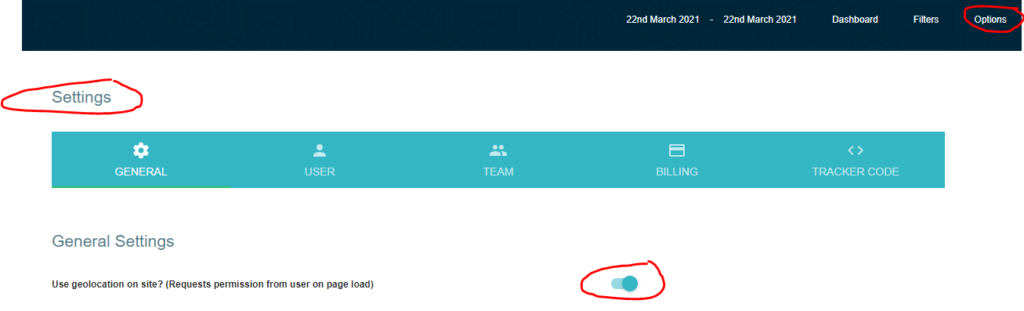
Wait
When that’s switched on, your website visitors will see a box pop up when they visit. This depends on the browser they’re using. Here’s how it looks in Chrome:
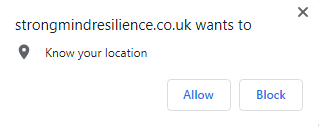
If people click ‘Block’ then they can’t be tracked in any more depth.
When people click ‘Allow’ that then gives permission to get the postcode of where they’re located at the time of visiting your website.
You may be thinking: “that’s an annoying box to appear – won’t that put people off?”.
We can’t control that box – it’s the web browser protecting the viewer.
However, we ourselves have been surprised at the high levels of people that allow themselves to be tracked – a range of 10-24% of visitors is normal.
This means that you will see the zip code and partial address of those website visitors that allowed themselves to be tracked.
Review
Either manually checking or via an automated report emailed to you (daily or weekly), each geolocated website visitor can be identified by their address and zip code, as in the example below:

It’s important to note that the address shown may not be the precise address of the website visitor. In some cases it is, but not all – it’s an address that’s linked to the zip code.
For example, this is a map view of the area that the geolocated visitor above was at when they went to the website (which does contain at least one business that would be a potential customer of the business interested in identifiable website visitors):

It’s also much more accurate when the website visitor has used a mobile device to go to your website.
This video explains the typical process you would go through, reviewing which zip code-located visitors are useful to you, and which aren’t:
You may find that many of the zip codes don’t link to what you would consider to be a potential customer. This is normally because the website visitor is a ‘company person’ who is accessing your website from at home, and so can’t be identified.
What you’re looking for are those that can be linked to a business in that address/zip code area, who were most likely the people who came to your website.
Action
What you do next depends on your internal processes.
You will have identified some businesses that looked at certain parts of your website.
You will know their address and contact details.
Here’s what most of our customers do with that information:
- Look up the business on LinkedIn to identify named people who they would like to speak to.
- Then do one of, or a combination of, the following:
-
- Ring the company and ask to speak to the person.
- Reach out to that person via LinkedIn.
- Email that person (if they have a way to access their email address).
- Send something in the post to that person and then follow up a few days after receipt.
The level of contact made depends on the potential value to you. We have seen examples of very detailed campaigns that go from awareness of a company (via their address/zip code) visiting a website, through a sequence of touchpoints made until success is achieved.
What we recommend is to spend just enough time/resource on getting that initial contact achieved, and then invest more if the prospect seems warmer. Just because someone has been tracked by their address/zip code doesn’t mean that they are still ready to buy. Here’s why:
- They have already gone elsewhere.
- They may be in the early stages of research.
- They may have hated your website so much that they would never consider doing business with you anyway. Sadly, this happens a lot.
Final and most important point
A1WebStats is unique in providing this ability to track some website visitors by their geolocation (zip code and address in this case).
Many ‘company’ people visiting your website would never be identifiable without that geolocation tracking.
This means that if your competitors aren’t using A1WebStats, then they won’t be aware of those geolocated-tracked businesses going to their websites.
That alone makes it worth you putting more effort into seeing what you can salvage from each website visitor that can be identified by their location.