Can you identify individual people who have been to your website?
First, let’s be clear: you can’t track the one specific person who came to your website (unless you already have that person within your infrastructure – for example, they signed up to something and are identifiable when they return).
But you CAN get close – you can see their address 10-30% of the time.
We’ll show you how geolocation tracking leads to new (B2C) business gained, if following a specific method.
What you CAN see about visitors to your website
Here’s an example of someone at their home location, who went to a website and looked at several pages:

That’s made possible through our A1WebStats software.
But before focusing on that, let’s focus on what you’d do IF you knew the home addresses of visitors to your website ….
What to do with information about home addresses that visited your website
So you know the home addresses of 10-30% of the people who have been to your website, and you also know which of those people were looking at specific pages of your website.
You don’t know their name – you only know their address.
That website visitor is likely to be in the early stages of finding a solution to what they need or want.
They may be looking at other websites, including your competitors.
You have a golden opportunity to grab their attention by sending something in the post (or hand delivering) to that address.
Not a tatty leaflet – something that’s quality.
Something that gives them reason to further consider what your business can offer them.
It could be a brochure, a letter with supporting material, or anything else that will make them look through it and share with others (in cases where a joint buying decision needs to be taken).
What’s critical to include is a reference that they quote if they make contact with you – it’s that reference that will tell you for sure that they have received your information through the post and have been impressed enough to make contact with you.
That quotable reference also needs to be attractive enough for them to use it.
It could be a discount off your pricing.
It could be something extra they get from you.
But it needs to be clear that they can only get that if they quote that reference when making contact.
How to address each recipient
You won’t know the name of the person in the home that has visited your website.
You also don’t want to freak them out by telling them that you know they’ve been to your website. Although some people will think that’s clever, many others may not (even though they selected the option that allowed them to be tracked).
We recommend that you envelope address to ‘The Householder’ or something more specific related to what you offer, such as this from a chiropactor: ‘The Happy Person who will no longer have back pain’.
If including a covering letter (which is recommended because that’s where you can include reference to your discount or whatever you’re going to ask them to quote when they respond to you), you can use similar to this type of wording:
We are introducing ourselves to houses in the area as many people don’t know how we can help with [insert service/product here].
Even if it’s not you that needs us, please do feel free to pass this onto anyone you know who you feel would benefit from what we have to offer.
People don’t feel targeted then and they also think that others have received the same mailing.
What happens after sending something to people at their home addresses?
There are many factors to consider here, including:
- They may have already chosen another supplier
- If your printed material wasn’t strong enough, nor gave a good reason to make contact, they will bin it
- The website visitor may have been at someone elses house when they were browsing your website
- They may need to discuss it with other people, and your printed materials make that easier to share
- You are the only business who could identify their address and they’re either impressed you identified them and sent them something, or they think it’s a coincidence that you did. So they make contact.
Points 4 and 5 are obviously what you want to happen but you won’t win over everyone.
It’s a numbers game and the maths works like this (using 100 as an easy number, but this applies to anything you send out):
- You choose to mail out to 100 addresses that you know for sure went to your website.
- That has a cost to you, which will vary depending on your resources. Let’s use £3 per sendout (including postage) as an example.
- You’ve spent £300 to target 100 home addresses.
- You get 10 people contact you quoting the unique reference you included.
- Those 10 people convert to 5 customers who pay £XXX for your service. Some of those become repeat customers and recommend you to their friends, which increases your return.
- The value of those converted customers far exceeds what you spent.
That’s just an example and each company will get varying results depending on their approach.
The good news is that you can try it free for 30 days to see if it works for you. All you have to pay for are what you send to homes that have been identified.
Is it legal to post something to people at home addresses that visited my website?
We get asked that question a lot and the answer is:
Do you receive post through the door from companies trying to sell you things?
So yes, it’s totally legal. If it wasn’t, you wouldn’t be receiving all that stuff in the post.
The difference here is that this is not a scattergun approach – this is knowing that someone at a specific address has been to YOUR website and that makes them immensely more valuable to you than posting materials to multiple websites and hoping that some people make contact.
Also, the individual who went to your website clicked the button that allowed them to be tracked to their address (but not to them as a specific individual) and so you have consent to know which home address it was.
So it’s GDPR-compliant to send to people in their homes?
GDPR relates to personally identifiable information, i.e. it’s linked to a specific person.
If someone goes to your website, our software does not know who they are – it just knows (10-30% of the time) where they are located.
You won’t be able to name the person within what you send them, because you only have a home address. So you have not breached GDPR, in the same way that anything sent to your own home that has no salutation or is addressed to ‘The Householder’ is not breaking any rules.
How to start identifying B2C (home address) visitors to your website
First you need a free 30 day trial of A1WebStats, which provides you with an easy-to-install piece of tracking code that you need to get added to your website.
You could be thinking: yeah, it’s a free trial but what does it cost if choosing to continue afterwards?
Answer: for the vast majority of our customers (94%) it’s £70 (+ VAT) per month (with no contract) if choosing to continue after the free trial. If you have more than 3,000 website visitors per month then there are other pricing tiers shown at the end of this page.
Once that tracking code has been added to your website, your website visitors will see this type of box pop up when they visit:
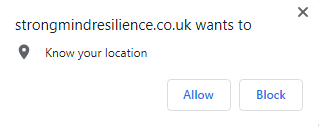
If people click ‘Block’ then they can’t be tracked in any more depth.
When people click ‘Allow’, that gives us permission to get their physical location at the time of visiting your website, plus what they looked at on your website page by page.
In most cases (if you sell B2C), people will be at home but sometimes it will identify them at other locations (e.g. at a restaurant or outside somewhere).
You may be thinking: “that’s an annoying box to appear – won’t that put people off?”.
We can’t control that box – it’s the web browser protecting the website visitor.
We’ve been very surprised at the high levels of people that allow themselves to be tracked – 10-30% of visitors being identifiable by their home address and most will see in the range of 15-22%
Reviewing the details of each home address visitor to your website
The A1WebStats system gives you a portal login that allows you to manually review postcode-located website visitors or receive a regular (daily or weekly) automated email containing that information.
This video shows you how you can review each visitor identified, including what they looked at page by page. This allows you to select which home addresses that you want to send printed materials to.
Getting the best results from our free 30 day trial
Here are some tips to help you to maximise results from taking your free 30 day trial of A1WebStats:
- Assess your website visitors numbers. Although we can identify 10-30% as home addresses, if you haven’t got many website visitors then you may not have many people to send out to. If you don’t know how many website visitors you have then ask your web developer or install Google Analytics (which is free) to work out how many visitors you would typically get each month. As a rough guide, we’d suggest you have at least 200 monthly visitors to start benefiting from identifying 10-30% of them as home addresses. If you don’t have any view of your website visitor numbers then you can still take the free trial, which would quickly show the numbers that you do have.
- Have your brochure/printed materials ready. Get the opinions of other people (you can also ask us via a Zoom call at no cost to you) what they think of your planned materials to send out. You don’t want the people who would just say nice things – you want the people who will provide constructive criticism. A big part of your success will come from people being impressed by what drops through their door. Get that wrong and you may think our service doesn’t work when reality is that the printed materials weren’t strong enough.
- Ensure you have a process that would enable you to post out the day after you’ve identifed each visitor home address. There’s no point waiting a few days or a week – many people would have made their buying decision by then.
After the free trial
If you’ve done everything right (we’re here to support you at no cost during your free trial) then you should have proved that it works.
We’ve seen very few examples of where this can fail because it’s so unique (no-one else in the world offers tracking of those individual home addresses and what they looked at page by page on the website).
If choosing to continue after your free trial then you just have to sign up with card or bank details and are only ever committed from month to month. You can cancel instantly at any time.
Costs are as follows:
- Websites with up to 3,000 visitors: £70 + VAT per month
- Websites with up to 7,000 visitors: £80 + VAT per month
- Websites with up to 12,000 visitors: £100 + VAT per month
- Websites with up to 20,000 visitors: £140 + VAT per month.
If your website has more traffic than that then we can provide pricing accordingly.
Any questions?
If you have any questions at all then please do contact us for a no-sales-pitch-guarantee response to your questions.