
How an old website date can lose you business
At the foot of most websites there is a footer area that often includes the year.
Most websites either automatically update the year, or there’s a process in place that ensures the year is updated when it should be.
Here’s a website footer as at March 2022, showing a date of 2018:
It seems like a trivial detail, but as people scroll down each page of that website they will keep seeing that old date.
The old date implies that the website hasn’t been updated in awhile.
It also implies that the website owner doesn’t have good attention to detail.
As an example, if you saw an outdated year on the website of an accountant or solicitor, it could get you thinking:
“Could I trust them to provide attention to detail in what I need from them, if they can’t even ensure their own website is updated?”
Some people would be concerned at the lack of attention to detail.
The problem is easily fixed in one of two ways:
- Evolve the website so that it automatically updates the year so you haven’t got to worry about it. Or …
- Set a diary note for the start of each year, ensuring that the date is manually changed within the website.
Have you seen any websites that have the same problem? Please feel free to refer this article onto those website owners so that they have the opportunity to stop losing potential business from their website visitors.
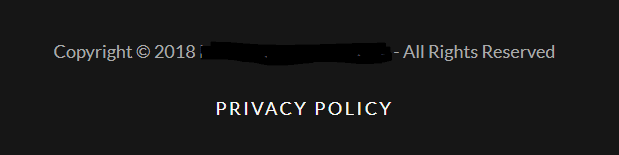
Leave a Reply