
Wasted Google Ads clicks from the education sector
The Problem
If you pay for Google Ads, then your potential reach will be damaged if you gain clicks from people that you don’t want to click.
Most businesses don’t want clicks from people within the education sector (mainly universities & colleges).
Assessing if it’s a significant problem for you
Log into your A1WebStats account.
Start to choose a date period by clicking on the date part of the top navigation bar.

Then use the calendar to select a from and to date range. We suggest you choose a range of at least 6 months.
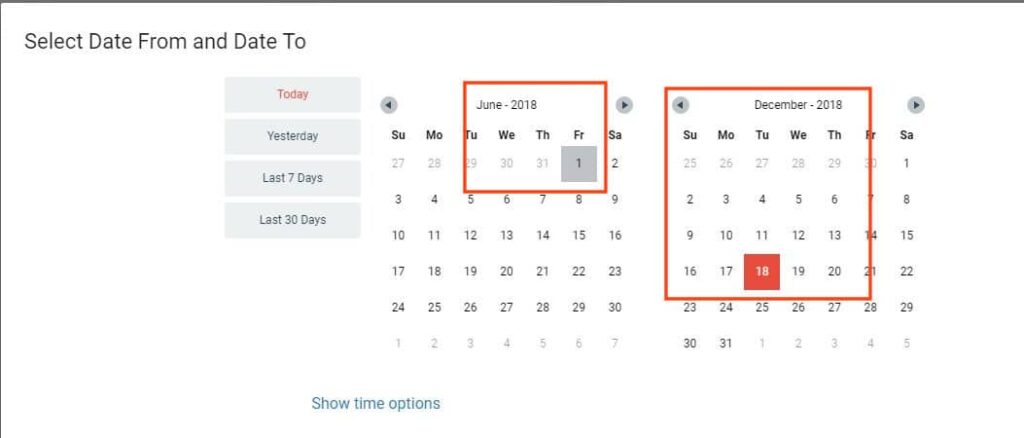
Scroll down the page until you see Your Templates and then click on the ‘Load Filters’ icon alongside the report name ‘All Education Visitors’
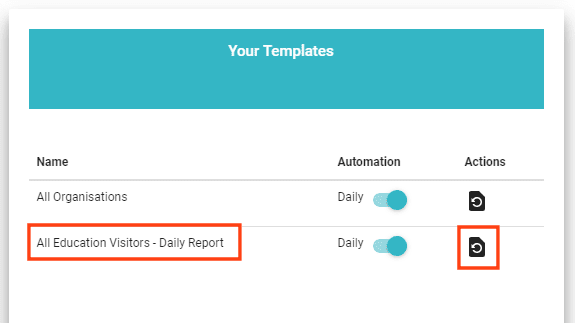
This will produce a view of education sector visitors during the time period selected.
Look at the number of results displayed
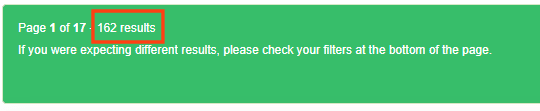
If the number is significant, then change the Number of Results per Page (in the left-hand bar) so that you can see more results on the page.

Scroll down the list of education sector visitors and look out for any that are clearly from Google Ads clicks, as in the example below.
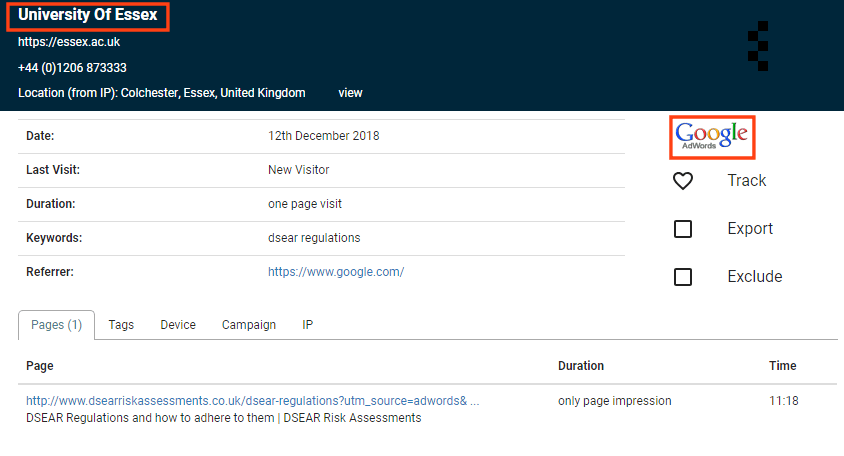
Count up the number of Google Ads clicks from within the education sector.
Multiply that number by how much an average Google Ad click costs you.
Decide whether the budget wastage is significant to you or not.
If the Google Ads wastage annoys you
If you don’t want to be getting Google Ads clicks from the education sector, we can help by providing data that shows you the IP address ranges within each university and college.
Here’s an example:
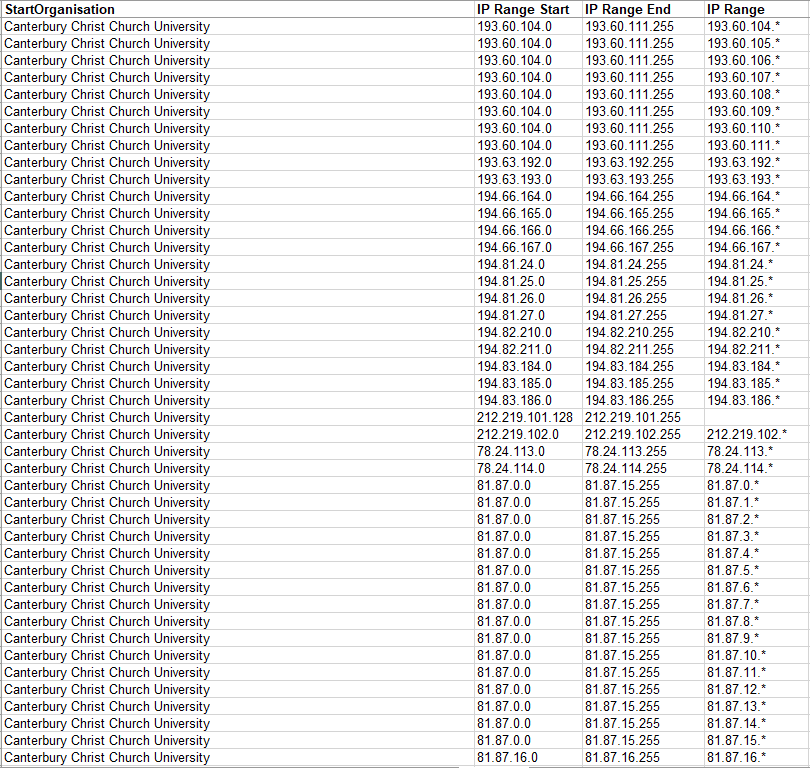
How to stop Google Ads visibility to some of the education sector
Google (unfortunately) only allows you up to 500 IP ranges that you can block from seeing your adverts.
But 500 is better than nothing and you’ll likely have repeat visitors from certain education sector visitors that you’d like to avoid having in the future – especially if they’re costing you wasted clicks budget.
Taking the Canterbury Christ Church University example above, if you wanted to block that university from seeing your Google Ads then you could block them by utilising 43 of your 500 IP exclusions allowance within Google Ads.
If you’ve followed our guidance on this page and feel you have a problem with wasted Google Ads clicks, plus have identified some of the education visitors you don’t want to be seeing/clicking on your adverts, then please do contact us and we’ll see what we can do to help.
Leave a Reply